Wox - An effective launcher for windows
https://github.com/Starli0n/Tool_Wox
Install
- Download Wox
- App is installed here
%AppData%\..\Local\Wox\
Personal settings are located in %AppData%\Wox\ directory. (No more Portable version)
Be aware that at that time (v.1.3.183), Wox does not expand environment variables
Settings
General
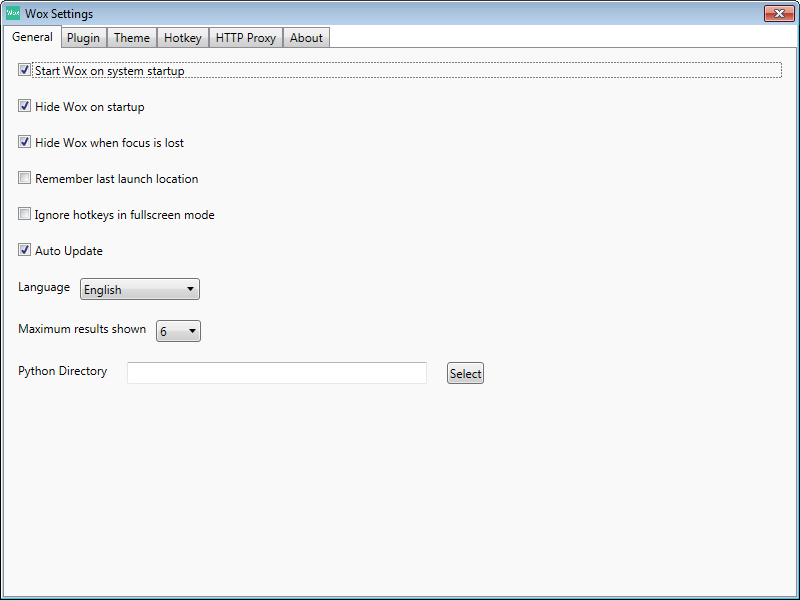
Plugin
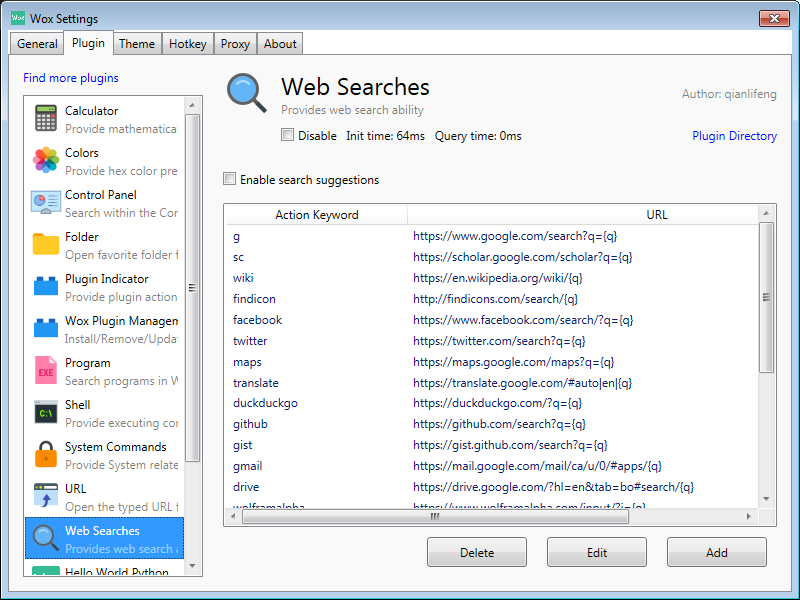
-
Hello World CSharp
☑ Disable -
Hello World Python
☑ Disable -
Everything
☑ Disable - Folder
C:\xampp\htdocsD:\DevD:\DownloadsD:\SourceD:\Tools
%AppData%\Wox\Settings\Plugins\Wox.Plugin.Folder\Settings.json[Tool_Wox]
- Program
%TOOLS%\FirefoxPortable%TOOLS%\System%TOOLS%\cmder_mini%TOOLS%\SublimeText
(Add withMax Depth = 0)
%AppData%\Wox\Settings\Plugins\Wox.Plugin.Program\Settings.json[Tool_Wox]
- Web Searches
- Rename
luckytol
- Rename
| Title | Action keywords | URL |
|---|---|---|
WordReference |
wr |
http://www.wordreference.com/enfr/{q} |
Les Numériques |
num |
http://www.lesnumeriques.com/recherche?q={q} |
Theme
- Dark
Hotkey
Wox Hotkey Alt + Space
| Hotkey | Action keywords | Action |
|---|---|---|
Ctrl + Shift + V |
cb· |
Clipboard |
Alt + G |
g· |
Google search |
Ctrl + Alt + L |
l· |
Google Lucky |
Ctrl + Alt + T |
wr· |
Wordreference |
Or in %AppData%\Wox\Settings\Settings.json [Tool_Wox]
"CustomPluginHotkeys": [
{
"Hotkey": "Ctrl + Shift + V",
"ActionKeyword": "cb "
},
{
"Hotkey": "Alt + G",
"ActionKeyword": "g "
},
{
"Hotkey": "Ctrl + Alt + T",
"ActionKeyword": "wr "
},
{
"Hotkey": "Ctrl + Alt + L",
"ActionKeyword": "l "
}
]
Proxy
Server proxy.com Port 8080
Install plugins
Install plugin wpm install <plug-in name>
wpm install Clipboard Historywpm install Dash.Docwpm install Remove USBwpm install Wox.Plugin.ProcessKillerwpm install Wox.Plugin.Runner