Windows 10
Install
TODO
Explorer
- Install Clover
Ctrl + Bto remove bookmarks- Quick access
- Starli0n
- Downloads
- Tools
- Documents
- Local Disk
%APPDATA%\Microsoft\Windows\Network Shortcuts- Starli0n
- Tools
Folder Options
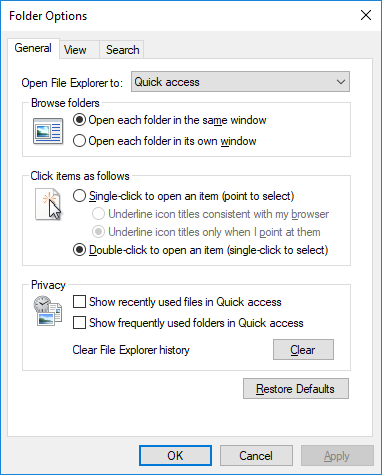
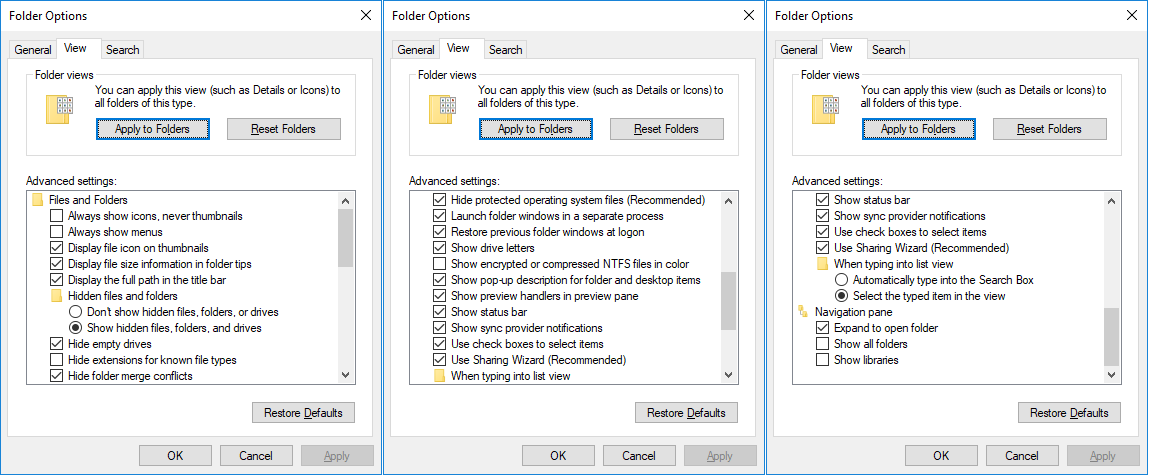

Windows Settings
System
Personalization
- Colors
- Choose your default app mode
- Dark
- Choose your default app mode
- Taskbar
- Select which icons appear on the taskbar
- Show taskbar buttons on
- Taskbar where window is open
- People
- Show contacts on the taskbar
- Off
- Show contacts on the taskbar
- OneDrive > Settings > Settings > Start OneDrive automatically
Apps
- Default apps
- Web browser
- Firefox
- Web browser
Time & Language
- Date & time
- Change date and time formats
- First day of the week
- Monday
- Short date yyyy-MM-dd
- Short date yyyy-MM-dd
- Short time HH:mm
- Long time HH:mm:ss
- First day of the week
- Change date and time formats
- Region & language
- Languages English > Options > Add French Keyboard / Remove others
Privacy
- General
- Change privacy options
- Off
- Change privacy options
- Let apps use…
- Off
- Feedback & diagnostics
- Basic
- Off
- Never
Update & Security
- Windows Update
- Change active hours
- Advanced options
- Delivery Optimization
- Allow downloads from other PCs
- Off
- Allow downloads from other PCs
- Delivery Optimization
Search
- Permissions & History
- Windows Cloud Search
- Off
- My device history
- Off
- Windows Cloud Search
Icons
%SystemRoot%\System32\SHELL32.dll%systemroot%\system32\imageres.dll
Registry
- Folder Options > View > Advanced settings
HKEY_CURRENT_USER\Software\Microsoft\Windows\CurrentVersion\Explorer\Advanced
- User environment variables
HKEY_CURRENT_USER\Environment
- System environment variables
HKEY_LOCAL_MACHINE\SYSTEM\CurrentControlSet\Control\Session Manager\Environment
- Wordpad - Recent File List
HKEY_CURRENT_USER\Software\Microsoft\Windows\CurrentVersion\Applets\Wordpad\Recent File List